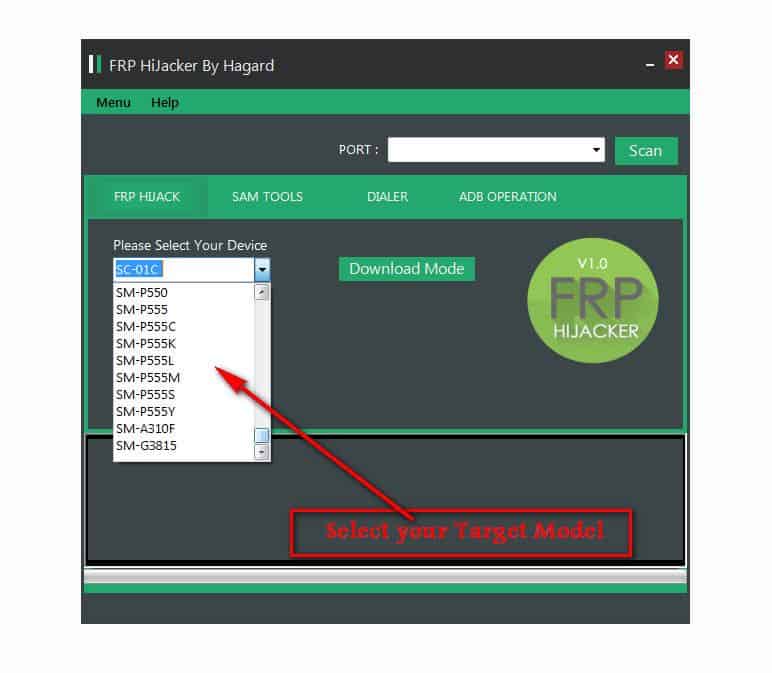Are you locked out of your phone, staring at a Google account verification screen with no way in? Then, understanding and utilizing FRP (Factory Reset Protection) bypass tools could be your key to reclaiming access to your device.
The digital landscape is rife with security measures, and FRP is one such layer designed to protect your personal data. Intended as a theft deterrent, it locks a device after a factory reset, requiring the previous Google account credentials to regain access. While a robust security feature, FRP can become a significant hurdle when you forget your login details, purchase a used phone, or encounter software glitches. This article delves into the world of FRP bypass tools, providing a comprehensive overview of available options, their functionalities, and their suitability for various scenarios. We'll explore the tools, their limitations, and guide you through the essential steps to regain access to your device.
Let's be clear: circumventing security measures like FRP should be approached with caution. This article aims to provide information and should not be interpreted as an endorsement of illegal activities. The responsible and ethical use of FRP bypass tools is paramount, emphasizing the importance of only using these tools on devices you legitimately own or have explicit permission to access. Furthermore, the effectiveness of FRP bypass tools can vary depending on the device manufacturer, Android version, and the specific security patches implemented. Newer models and the latest Android releases often have more robust security protocols, making FRP bypass more challenging.
One of the most prevalent tools discussed is FRPFile, known for its capabilities on both Android and iOS devices. The tool offers a suite of features, including bypassing iCloud activation locks, resolving FRP issues, and addressing other device-related problems. We will also consider Odin, a flashing tool popular with Samsung users, which, when used with the correct FRP files, can bypass verification locks on some devices. Moreover, we'll discuss FRP bypass APKs and other specialized software that provide similar functionalities.
Before diving into specifics, it's essential to understand the basics. The primary goal of an FRP bypass tool is to circumvent the Google account verification screen, allowing users to access their devices. Depending on the tool, the process may involve flashing specific files, exploiting software vulnerabilities, or using specialized software to remove the lock. While many tools are available for free, others require paid subscriptions or registration. The choice of which tool to use depends on several factors, including the device model, the Android version, and the user's technical proficiency. Each tool carries its own set of steps, prerequisites, and potential risks.
The availability of FRP bypass tools stems from a need. Many users find themselves locked out of their devices due to forgotten credentials or the purchase of used devices with active FRP locks. Furthermore, in some instances, software updates or system malfunctions can trigger FRP, leaving users unable to access their data. Recognizing this issue, developers have created various software solutions. However, it's critical to approach this space cautiously, as not all tools are created equal, and some may even carry malware or compromise your device's security. A thorough understanding of the tools and their implications is essential before proceeding.
It is important to note that bypassing FRP is not always a straightforward process. Depending on the device and security settings, certain FRP bypass methods might not be effective. Moreover, even if successful, bypassing FRP could result in data loss, device instability, or even potential security risks if the tool is not from a trusted source. Thus, careful consideration and thorough research are essential before attempting any bypass procedures. Always back up your device's data before starting and ensure you understand the steps involved. You should be aware of any potential risks.
One frequently mentioned tool is Odin. It is commonly used to flash firmware onto Samsung devices. With specific FRP files, Odin can be employed to bypass the Google account verification lock on older Samsung phones. However, it is essential to understand that Odin's effectiveness diminishes on newer Samsung models or those running the latest Android versions. In such cases, the security protocols are more complex, and Odin alone might not be sufficient. While Odin and related files can be free, the success rate can be lower than with other tools.
In contrast to Odin, various FRP bypass APKs are available. These are Android applications designed to exploit vulnerabilities or use specific bypass techniques. These APKs are typically free to download and install, offering a quicker solution than flashing firmware. However, the efficacy and security of these APKs can vary widely. They may work on older devices or specific Android versions, but they often become obsolete as manufacturers release security patches. Moreover, downloading APKs from untrusted sources can expose your device to malware or other security threats.
FRPFile also presents itself as a comprehensive solution. It is designed to handle FRP issues on both Android and iOS devices, providing a streamlined approach to unlocking locked devices. While FRPFile offers a paid premium service, it also offers a free version with limitations. The software is updated frequently to stay ahead of the latest security patches. Its multi-platform support makes it a compelling choice for users with different device types. Furthermore, FRPFile claims to offer a user-friendly interface that simplifies the bypass process, reducing the complexity that can be associated with these tools.
When attempting an FRP bypass, the initial steps usually involve downloading and installing the appropriate tool for your device. Many tools, like Odin, require a PC and a USB connection to your phone. Others, such as FRP bypass APKs, are installed directly on the device. Then, the software guides users through a series of steps, which may include entering a specific mode on the phone, flashing certain files, or exploiting software vulnerabilities. These procedures can vary significantly depending on the tool and the device model. Therefore, careful attention to the provided instructions is critical to success.
One of the important first steps for many tools involves identifying your phone's model and Android version. This information is necessary to select the correct FRP bypass method and the appropriate files or software. Searching for the device model and Android version on the device's settings is typical. Alternatively, you may need to look up the model number on the device's physical label or in the original documentation. This information is essential because the success of an FRP bypass depends on the tools and methods specifically designed for your phone's configuration.
The technical specifications of FRP bypass tools vary widely. Some tools leverage firmware flashing, requiring a PC and a USB connection. Others use software exploits or bypass techniques. The tools may include the ability to temporarily disable security features, flash custom recovery images, or modify system files. Understanding these technical aspects is vital to assess the potential risks and the probability of success. Additionally, it is essential to back up your device's data before proceeding, as the FRP bypass process can sometimes result in data loss. If the process fails, it may require a factory reset.
It is essential to highlight the potential risks associated with FRP bypass tools. These risks range from data loss to device instability and security vulnerabilities. For example, an unsuccessful attempt to flash firmware could render your device unusable, requiring professional repair. Moreover, installing APKs from untrusted sources could expose your device to malware, leading to a data breach or device compromise. Furthermore, even if the FRP bypass is successful, it could void your device's warranty or create instability problems that may affect your user experience. Given these risks, it is essential to proceed cautiously.
The choice of whether to use an FRP bypass tool depends on a careful evaluation of the benefits and drawbacks. If the benefits of regaining access to your device, such as retrieving personal data or restoring functionality, outweigh the risks and potential drawbacks, using an FRP bypass tool might be a viable option. However, it's essential to thoroughly research the tool and the potential consequences before proceeding. Also, make sure to have alternative plans if the process fails or causes unexpected issues. Careful planning, data backup, and a clear understanding of the risks are essential.
A common issue that users face is being stuck on the Google account login screen. This is a situation where FRP has been triggered, and the user cannot access the device without providing the original Google account credentials. Such instances typically arise after a factory reset or when a new device is set up. FRP bypass tools aim to circumvent this barrier, allowing users to bypass the verification process and set up the device without entering the original Google account details. The effectiveness of these tools varies based on the phone model, the Android version, and the specific FRP implementation.
When using FRP bypass tools, the steps that typically follow the initial bypass attempt often involve setting up the phone as a new device. After the FRP lock is removed, users should be able to access the setup screen and configure their device. This typically involves selecting a language, connecting to Wi-Fi, and creating or logging into a new Google account. Once the setup process is complete, users can use their phones without the FRP lock. However, it's important to note that some bypass methods might affect device functionality or require further adjustments to restore full functionality.
A deeper dive into specific bypass methods reveals a range of techniques used by different tools. Some leverage loopholes in the Google keyboard, allowing users to access settings and ultimately bypass the FRP lock. Other tools might use firmware flashing, exploiting vulnerabilities in older Android versions. However, the efficiency of a specific method varies, with factors such as the phone manufacturer, the Android version, and security patches significantly influencing the outcome. Regular updates by manufacturers continuously close these loopholes. Therefore, the best approach often involves using the most recent and specialized tools. The effectiveness of a specific bypass method will vary.
For older Samsung devices, using Odin with specific FRP files has proven effective. Odin is a flashing tool, and the FRP files are typically modified firmware files designed to bypass the Google account verification screen. The user installs the FRP file via Odin. However, this technique is less effective on newer Samsung models or those running on recent Android versions. The updated security measures often block Odin's access, preventing it from modifying the device's software. Therefore, this method might be suited for older devices.
FRP bypass APKs provide an alternative approach, particularly for users who prefer a less technical method. These are Android applications that exploit various vulnerabilities in the Android system or use alternative bypass techniques. After the download and installation, the user runs the APK, and this, in theory, removes the FRP lock. However, there are potential risks, including the possibility of malware or the APK becoming ineffective with security patches. Despite their ease of use, users should remain cautious and ensure that they only download these APKs from trusted sources.
FRPFile provides a more comprehensive solution. It is a tool that can bypass iCloud and MDM locks on iOS devices, and it can also tackle FRP issues on Android devices. The tool aims to streamline the bypass process, offering features that could reduce the technical steps needed. FRPFile claims to support a range of devices and Android versions. FRPFile might offer a more user-friendly interface than some alternatives and a more robust solution for users encountering locked devices. FRPFile's approach to bypassing FRP involves a combination of methods, including firmware modifications and software exploits.
Numerous online resources provide instructions and tutorials on using FRP bypass tools. Forums, YouTube videos, and blog posts offer step-by-step guides on using Odin, FRP bypass APKs, and other software. While these resources can provide valuable assistance, it is crucial to assess their credibility. Moreover, ensure they are updated with the latest information on the tools and devices. Always verify that the provided instructions are valid. Attempting an FRP bypass based on inaccurate or outdated information could lead to complications, so cross-referencing information from multiple reliable sources is a crucial step.
It's essential to consider the legal and ethical implications before using an FRP bypass tool. FRP is a security feature designed to protect personal information. Circumventing it without proper authorization could violate privacy laws or terms of service. Furthermore, using these tools on devices that do not belong to you could lead to legal repercussions. Therefore, only use FRP bypass tools on devices you own and for which you have legitimate reasons to bypass the FRP lock. Respecting privacy laws and ethical guidelines is essential when dealing with FRP bypass tools.
The availability of free FRP bypass tools can be appealing, but users should consider the potential drawbacks. Free tools can sometimes be less reliable or less effective than their paid counterparts. Often, free tools don't receive regular updates, making them less effective against newer security patches. Moreover, the quality of support and documentation might be limited with free tools, making it difficult to troubleshoot problems. Thus, balancing the cost savings with the need for reliability, functionality, and user support is crucial when choosing a free FRP bypass tool.
While FRP bypass tools provide solutions for locked devices, there might be better alternatives. Instead of using these tools, you could try contacting the device manufacturer or the original seller of the device. They may be able to help you recover your Google account credentials or unlock the device. If the device is legitimately yours, providing proof of purchase and ownership might assist in bypassing the FRP lock. In some cases, these options could offer a more secure and reliable solution than using third-party FRP bypass tools.
For Samsung devices, Odin remains a popular tool, particularly when combined with the proper FRP files. Users can download Odin from various sources, and FRP files are usually available online. The process generally involves connecting the phone to a PC, putting the device in download mode, and then flashing the FRP file through Odin. However, it is vital to ensure the downloaded files are compatible with the device model and Android version. Moreover, always back up your data before using Odin. In the end, success depends on device compatibility, the accuracy of the files, and careful adherence to the instructions.
The Gsm Flasher tool provides another option, particularly for selected Android versions. It boasts a user-friendly interface, and it can remove FRP from Android phones quickly. Some users favor this tool because it doesn't have subscription plans. It claims to be free to use, thus lowering the financial barrier to unlocking your device. Still, it's critical to verify the tool's effectiveness and safety. You should also check its compatibility with your device model and Android version. Moreover, it is advisable to download the tool from a trusted source.
Android Lock Wiper is an efficient FRP bypass tool that claims to cater to nearly all Android users. Like other bypass tools, it removes the FRP lock, enabling you to regain access to your device. This tool can be a viable option. However, as with any FRP bypass tool, verifying its functionality, checking user reviews, and considering potential risks is essential. Make sure the tool supports your device model and Android version. You must also ensure the tool is from a trustworthy source and follow the instructions carefully to minimize any risks.
The FRPFile Ramdisk Tool v2.8 is a Windows program designed to bypass various issues, including iCloud locks. While some FRP bypass tools concentrate on Android devices, this program works for iOS devices. Its functions extend to bypassing passcode screens and addressing related problems on iOS devices. Users should be aware that this tool might require specific prerequisites and might not work on all iOS versions. You should check the tool's compatibility with your device before using it. Moreover, it is always recommended to take precautions, such as backing up your data.
If you're using an iPhone or iPad and you are stuck in iCloud activation lock, then the FRPFile All in One AIO Tool v2.8.6 is an option to explore. The tool can bypass the iCloud lock. You can also use it to bypass passcode, and fix other device-related issues. The tool also offers solutions for iOS unlocking. However, it is essential to remember that using such a tool could potentially affect the device's warranty or create instability issues. Moreover, it is important to download it from a reliable source.